You just registered your domain name and purchased a web hosting package, which includes the latest cPanel control panel! Now what? What is cPanel and what do you use it for? Very simply, cPanel gives you complete control over your web site and hosting account through your web browser through a simple to use interface.

cPanel allows you to mange your Email Accounts, Webmail, Spam Assassin, Backups, File Manager, FTP Accounts, Site Stats, Error Logs, MySQL Databases, phpMyAdmin, and so much more. But what does it all mean? cPanel has many features you may never need or use, but there are a handful you should get to know.
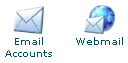
One of the most important features is email. I have had many clients, who have come from other hosting providers, asking if they need to ask me for a new email account. I like to tell them that those days are over, “this is your hosting account and you should and do have complete control over it”. cPanel allows you to manage all of your email accounts associated with your domain or domains. You can reset passwords and change how much space each email box account is allocated. In addition you are given access to Webmail for each account and instructions on how to configure email clients, like Outlook, using POP3 access.

In the next few months, I hope to highlight additional features and hopefully give more insight as to how and when to use them. In the meantime, checkout the Getting Started Wizard in your cPanel, which introduces the main features of web hosting through your cPanel.
cPanel provides excellent documentation detailing the cPanel home screen and more documentation on all the features in cPanel.

